Tech Tip: Browser Bookmarks
For this week's extra credit, I wanted to make a post about how bookmarks have helped me stay organized for this class. The class can be a lot of links to keep up with, and in the beginning I had a hard time because of the disconnect between using canvas for everything in all my other classes and having a separate website for this one. So something I have done is create a folder on my bookmark bar and saved some important links onto it.
To do this Tech Tip, you need to be on Google Chrome.
The first thing I found helpful was to make a folder for all my links so they are all in one place. To do this, went to the bar at the top of my screen and went into my Bookmark Manager:
When in my Bookmark Manager, I clicked on the three dots in the corner of the screen:
This opened a drop down menu where I clicked "Add New Folder":
Here is an example of the links I find helpful to have in my folder so you have a basis for what you might want to add to yours:
To do this Tech Tip, you need to be on Google Chrome.
The first thing I found helpful was to make a folder for all my links so they are all in one place. To do this, went to the bar at the top of my screen and went into my Bookmark Manager:
After I created a new folder, I could go to the individual links I wanted to have, or that I come across while doing assignments and hit the star on the address bar to save them into my new folder which I labeled "Indian Epics":
So now when I open my browser, there is a convenient folder with links to important websites for this class:
Here is an example of the links I find helpful to have in my folder so you have a basis for what you might want to add to yours:
I hope this helps you navigate the class easier!
Photo Information: All the photos in this tip are personal screenshots
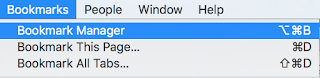









Comments
Post a Comment